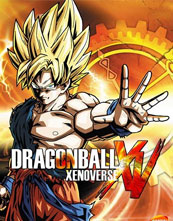In Dragon Ball Xenoverse, you'll spend most of your time fighting against opponents on closed stages, which may be small or really large depending on the currently played scenario. You need to know how to fight but also how to move effectively both on the ground and in the air. The game also includes a lobby around which you can move freely, make some minor quests, navigate between game modes, and communicate with other players. This guide contains all the basic and additional information on how to use the gamepad to perform all possible actions both during the battle and traveling around Toki Toki.
Battle

Most of the time during the game you'll spend on fighting, which is why learning controls is crucial to deal with the challenges that you will encounter while playing. The game allows you to choose between three pre-defined button settings, so before going to the controls list, select the type of settings you'll use (Type A is the default setting).
Combo system

Each character in the game uses the universal basic combo system. Dragon Ball Xenoverse allows you to perform eight different combos that use weak and strong attacks. The first strong attack in each combo except "Combo 1" is chargeable. All setups below works regardless of your gamepad settings type.
Lobby

Toki Toki is the place where you can move freely between activities in Dragon Ball Xenoverse. Below you'll find a list of controls that will allow you to quickly move between game modes and communicate with other players. Regardless of the type of your gamepad's settings, you use the same buttons when navigating the lobby.