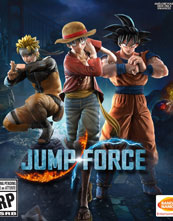If you want to save the world in Jump Force, you need to know how to fully use the skills of the characters you play. Each character, including your avatar, works in the same way. However, animations, attack speed, and even number of attacks may be different depending on their fighting style. Here, you'll learn all the basic controls you need to know during the fight and while navigating the lobby.
Battle
In every fighting game, the most important thing is learn the basic control scheme. In Jump Force, you'll spend most of your time on clashes with enemies, which is why you should learn basic moves beforehand. Remember that you can safely practice your skills in training battles available in the "Offline Battles".
Lobby
You can move freely around the game's lobby during your adventure in Jump Force. Below you'll find a list of controls that will allow you to quickly move between game modes and communicate with other players.