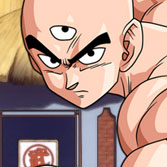Few days ago Piccolo has been released publicly and you can add him to your Hyper Dragon Ball Z build. You can also download the entire game with added Piccolo.
How to add Piccolo
- Download Piccolo files.
- Extract the .rar file, and place that folder into Hyper DBZ folder/chars
- Open select.def in Hyper DBZ folder/data folder using a text editior (Notepad for example) and find one of an --empty-- lines in the character names list.
- Replace one of them with PiccoloZ2, stagesdblookout.def, includestage=0, order=1 or PiccoloZ2, PiccoloZ2.def.
- Save and close select.def file.
- Launch HyperDBZ.exe and if you did everything correctly, Piccolo should now be present in the character line-up!
Full movelist for Piccolo included in the character folder. Take a look to Piccolo in action in the video below.